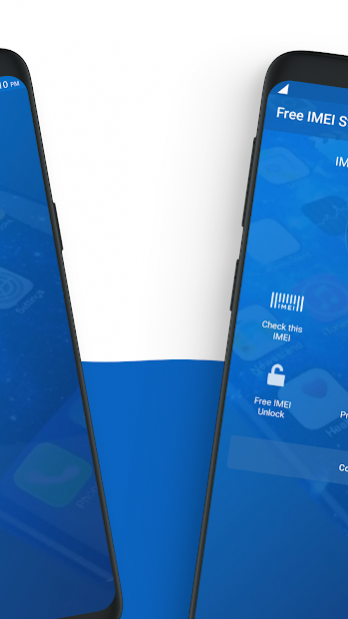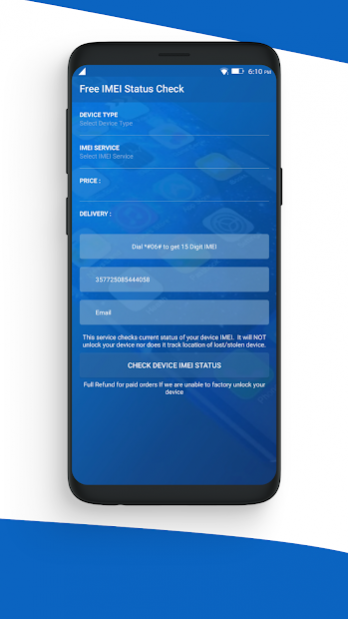Free IMEI Status Check Report 1.5.16
Free Version
Publisher Description
Phone IMEI (International Mobile Equipment Identity) is a 15-digit unique number which is used by a GSM network to identify valid devices and provide specific services to such mobile phones. To check IMEI and get the 15 digit number you can either take a look at the box of your phone or simply dial (*#06#) on your Android or iOS device. Once you find your device ID IMEI you can learn so many things about your device, including SIM unlock status, when it was purchased, in which country it was purchased, the network status and a lot more. You can also run an IMEI blacklist check test and find out whether your phone is blocked in certain networks or not.
So, if you are about to buy a new phone (iPhone or Android phones), and wondering whether it’s locked or not, it’s blocked in a GSM network and the seller is telling the truth, simply download this IMEI checker and analyzer app for free, provide the requested data and wait for the device IMEI status to produce.
How does this free IMEI checker and analyzer work?
Free Mobile IMEI Status Check comes with a clean and neat design and the interface is so user-friendly that you’ll get the whole idea after browsing through different menus for the first time. IMEI Unlocker and Check IMEI are the 2 main features of this free device ID checker app and you just need to specify the device type, IMEI service, your device’s IMEI and leave the rest to the app. After a few minutes you’ll receive a thorough GSX report and IMEI analyze in your email or within the app.
So, no matter you want to know about the origin of your phone (Android or iOS), the GSM network your device is locked in, Blacklist or blocked status of your phone, or IMEI unlocker status we’ve got you covered. Simply download this free IMEI checker app, add the input data and get the report.
Are the IMEI analyze and GSX report reliable?
This free IMEI analyzer is connected to more than 250 official databases and GSM networks all around the world, to make sure all the GSX reports (for iPhone devices) and device ID reports are accurate and reliable. To test the IMEI checker service, you can easily add the details of your own phone and check the report.
What are supported manufacturers?
We are always updating the list of supported manufacturers to make sure all Android and iPhone devices are covered by our IMEI unlocker and device ID IMEI services. Here is the list of the main manufacturers that we supports:
• Samsung
• LG
• HTC
• ZTE
• Nokia
• Motorola
• Sony
• iPhone - GSX Report (Others charge $5 to $10 for this)
• iPhone - FMI Status (Find my iPhone report)
• Huawei
• Blackberry
• Pantech
• Other manufacturers
You can always use the free IMEI checker feature to find out whether your device is supported or not.
Free Mobile IMEI Status Check Main Features at a Glance:
• Clean and neat design fresh and intuitive interface
• 100% reliable IMEI checker report
• IMEI blacklist check
• Device and IMEI unlocker (free for both Android and iPhone devices on AT&T)
• User 250+ official databases worldwide
• Free sample reports for each IMEI check
• Useful for buying and selling second hand phones
So, IMEI Status Check delivers everything you should expect from such IMEI checker and analyzer apps and it even sets the bar to a higher level by offering free GSX reports for iPhone devices, free unlocking services for devices under AT&T network as well as Blackberry and Pantech devices, IMEI blacklist check, and a lot more.
Other than getting free IMEI check on your device within the app, you can also check the website (www.freesimunlocker.com) and get all the services from there. The live chat and 24/7 support make sure you can always reach out to experts and get answer for your questions and concerns regarding unlocking and related stuff.
For more information, check out our website at: www.freesimunlocker.com
About Free IMEI Status Check Report
Free IMEI Status Check Report is a free app for Android published in the Telephony list of apps, part of Communications.
The company that develops Free IMEI Status Check Report is Total Unlocking Solutions. The latest version released by its developer is 1.5.16.
To install Free IMEI Status Check Report on your Android device, just click the green Continue To App button above to start the installation process. The app is listed on our website since 2020-08-25 and was downloaded 0 times. We have already checked if the download link is safe, however for your own protection we recommend that you scan the downloaded app with your antivirus. Your antivirus may detect the Free IMEI Status Check Report as malware as malware if the download link to sim.freeimei.unlock is broken.
How to install Free IMEI Status Check Report on your Android device:
- Click on the Continue To App button on our website. This will redirect you to Google Play.
- Once the Free IMEI Status Check Report is shown in the Google Play listing of your Android device, you can start its download and installation. Tap on the Install button located below the search bar and to the right of the app icon.
- A pop-up window with the permissions required by Free IMEI Status Check Report will be shown. Click on Accept to continue the process.
- Free IMEI Status Check Report will be downloaded onto your device, displaying a progress. Once the download completes, the installation will start and you'll get a notification after the installation is finished.